Simplifying WiFi Setup
Setting up a WiFi network can sometimes be a daunting task, especially when dealing with complex passwords and network configurations. However, with the introduction of QR code scanners for WiFi, the process of connecting to a wireless network has become much simpler and more convenient.
The Importance of Easy WiFi Setup
In today’s fast-paced world, where connectivity is essential, having an easy WiFi setup is crucial. Whether it’s at home, in a public space, or at work, a seamless and hassle-free connection to the internet is highly valued. Traditional methods of manually entering WiFi passwords can be time-consuming and prone to errors, leading to frustration and connectivity issues.
Introducing QR Code Scanners for WiFi
To streamline the WiFi setup process, QR code scanners have emerged as a user-friendly solution. QR codes, or Quick Response codes, are two-dimensional barcodes that can store various types of information, including WiFi network credentials. By scanning these codes with a QR code scanner app on a smartphone or other devices, users can automatically configure their WiFi settings without the need for manual input.
QR code scanners for WiFi allow users to simply point their device’s camera at the QR code, which contains the necessary information for connecting to the network. The scanner app then decodes the QR code and automatically configures the WiFi settings, eliminating the need for users to manually enter complicated passwords or network details.
By using QR code scanners for WiFi, the setup process becomes more efficient, convenient, and error-free. This technology has gained popularity due to its ability to simplify the WiFi connection process for a wide range of scenarios, including home networks, public WiFi networks, and guest networks.
In the following sections, we will dive deeper into how QR code scanners work and explore the numerous benefits they offer for WiFi setup. We’ll also discuss specific scenarios where QR code scanners shine and provide useful tips for using them effectively. So, let’s explore the world of QR code scanners for WiFi and discover how they can enhance your connectivity experience.
How QR Code Scanners Work
To understand the benefits of using QR code scanners for WiFi setup, it’s important to first grasp the fundamentals of QR codes and how they are scanned to facilitate the process.
Understanding QR Codes
QR codes, short for Quick Response codes, are two-dimensional barcodes that can store a significant amount of information. These codes consist of black squares arranged on a white background, and they can be easily generated and read using a QR code scanner.
QR codes can contain various types of data, such as text, URLs, contact information, or even WiFi network details. For WiFi setup, the QR code typically holds the network’s SSID (Service Set Identifier) and password.
Scanning QR Codes for WiFi Setup
Scanning QR codes for WiFi setup involves using a QR code scanner app on a smartphone or other compatible devices. The process is straightforward:
-
Open a QR code scanner app on your device. If you don’t have one, you can find a variety of QR code scanner apps available for download.
-
Position your device’s camera so that the QR code is within the scanning frame displayed on the app.
-
The QR code scanner app will automatically detect and analyze the QR code. Once recognized, it will extract the encoded information, which in this case is the WiFi network details.
-
The app will prompt you to connect to the WiFi network by using the extracted information from the QR code. Simply confirm the connection, and your device will be connected to the WiFi network without the need to manually enter the SSID and password.
It’s worth noting that some devices have built-in QR code scanners within their camera apps or system settings. In such cases, you can directly access the scanning function without the need for a separate app.
By using QR code scanners for WiFi setup, the process becomes more streamlined and efficient. It eliminates the potential for errors when manually entering network details and saves time, especially when connecting multiple devices. This method offers a convenient and hassle-free way to connect to WiFi networks, both at home and in public settings.
In the next section, we will explore the benefits of using QR code scanners for WiFi setup, further highlighting why this technology is gaining popularity.
Benefits of Using QR Code Scanners for WiFi
In the realm of WiFi setup, using QR code scanners offers several benefits that streamline the process and enhance user experience. Let’s explore the advantages of utilizing QR code scanners for WiFi setup.
Quick and Convenient Setup
One of the primary advantages of using QR code scanners for WiFi setup is the speed and convenience they offer. Instead of manually entering complex WiFi network names (SSIDs) and passwords, users can simply scan the QR code provided. This eliminates the need for tedious typing and reduces the chances of errors during setup.
With a quick scan of the QR code, the necessary network information is automatically detected, and the user’s device is seamlessly connected to the WiFi network. This simplifies the setup process, making it more accessible to users of all technical backgrounds. Whether it’s for home, office, or public WiFi networks, QR code scanners provide a quick and hassle-free way to get connected.
Increased Security and Accuracy
QR code scanners enhance the security and accuracy of WiFi setup by mitigating potential risks. Traditional methods of sharing network information, such as verbally communicating passwords or writing them down, can lead to human error or unauthorized access. QR codes, on the other hand, provide a secure and reliable means of transmitting network credentials.
WiFi network information stored within a QR code is encrypted and can only be decoded by authorized devices with compatible QR code scanning capabilities. This reduces the risk of unauthorized access to the network. Additionally, since the information is machine-readable, the chances of errors during setup are significantly reduced, ensuring accurate and seamless connectivity.
Seamless Connectivity Across Devices
Another benefit of using QR code scanners for WiFi setup is the ability to achieve seamless connectivity across various devices. Whether it’s a smartphone, tablet, laptop, or IoT device, scanning a QR code allows for a standardized and universal method of connecting to a WiFi network.
This universal compatibility ensures that users can easily connect their devices without the need for specific apps or additional configurations. Whether you’re connecting a new device to your home network or accessing public WiFi in a café, QR code scanners provide a consistent and hassle-free experience across different devices.
QR code scanners for WiFi setup offer numerous benefits, including quick and convenient setup, increased security and accuracy, and seamless connectivity across devices. By embracing this technology, users can simplify their WiFi experience and enjoy a hassle-free connection to their networks.
Scenarios Where QR Code Scanners Shine
QR code scanners for WiFi offer a convenient and efficient way to connect to wireless networks. Whether you’re setting up WiFi at home, connecting to a public network, or accessing a guest network, QR code scanners can simplify the process. Let’s explore how QR code scanners shine in these scenarios.
Home WiFi Networks
Setting up WiFi at home can sometimes be a cumbersome process, especially when dealing with complex passwords. QR code scanners eliminate the need for manually entering passwords by allowing you to scan a QR code generated by your WiFi router. This seamless process enables quick and hassle-free connection to your home network, saving you time and frustration.
By scanning the QR code, your device automatically retrieves the necessary WiFi network information, including the SSID (Service Set Identifier) and password. This eliminates the possibility of errors when manually entering the password, ensuring a smooth and reliable connection.
Public WiFi Networks
Connecting to public WiFi networks, such as those found in cafes, airports, or shopping malls, can often involve multiple steps and require entering personal information. QR code scanners simplify this process by allowing you to scan a QR code provided by the establishment.
The QR code contains the necessary network details, eliminating the need to manually search and select the network from the list of available options. With a simple scan, your device is automatically connected to the public WiFi network, providing you with seamless internet access.
Guest Networks
When hosting guests at your home or office, providing them with WiFi access can be a hassle. QR code scanners offer a convenient solution for sharing your WiFi network information securely. By generating a QR code for your guest network, you can easily provide your guests with a quick and secure way to connect.
Guests can simply scan the QR code using a QR code scanner app on their device, and they will be automatically connected to the guest network without the need for manual entry of network details. This ensures that your guests can enjoy a hassle-free and secure WiFi experience.
By leveraging QR code scanners in various scenarios, you can streamline the process of connecting to WiFi networks. Whether you’re setting up WiFi at home, connecting to a public network, or sharing access with guests, QR code scanners provide a quick, secure, and user-friendly solution. Simplify your WiFi experience and enjoy seamless connectivity with the help of QR code scanners.
Tips for Using QR Code Scanners for WiFi
Using QR code scanners for WiFi setup can streamline the process and make it more convenient. To ensure a smooth experience, here are some tips to keep in mind:
Finding QR Code Scanner Apps
To scan QR codes for WiFi setup, you’ll need a QR code scanner app on your device. There are numerous options available for both Android and iOS devices. You can find QR code scanner apps by searching for “QR code scanner” in your device’s app store. Look for apps with positive ratings and reviews to ensure reliable performance. Remember to choose a trusted app from a reputable developer to protect your privacy and security.
Best Practices for Scanning QR Codes
When scanning QR codes for WiFi setup, it’s important to follow best practices to ensure successful scanning. Here are some tips to help you get the best results:
-
Good Lighting: Scan the QR code in a well-lit environment to ensure clarity and readability.
-
Steady Hands: Hold your device steady while scanning to avoid blurring the QR code and to capture it accurately.
-
Proximity: Position your device at an appropriate distance from the QR code. It should be close enough to fill the frame but not too close to cause distortion.
-
Alignment: Align your device’s camera with the QR code to capture it properly. Most QR code scanner apps have on-screen guides or prompts to help you align the QR code within the scanning frame.
-
Internet Connection: Make sure you have a stable internet connection while scanning the QR code. This ensures that the WiFi setup process is smooth and uninterrupted.
Troubleshooting Common Issues
While using QR code scanners for WiFi setup, you may encounter some common issues. Here are a few troubleshooting tips to help you resolve them:
-
Blurry QR Code: If the QR code appears blurry, ensure that your camera lens is clean and free from smudges or dirt. Additionally, make sure there is enough lighting for the camera to focus properly.
-
Unrecognized QR Code: If the QR code is not recognized by the scanner app, double-check that you are using a QR code scanner app specifically designed for WiFi setup. Some generic QR code scanners may not support this functionality.
-
Incomplete or Incorrect Data: If the scanned QR code provides incomplete or incorrect data for WiFi setup, verify that the QR code is generated by a trusted source. It’s possible that the QR code may have been generated incorrectly or is not intended for WiFi configuration.
By following these tips, you can enhance your experience with QR code scanners for WiFi setup. These scanners offer a convenient and efficient way to connect to WiFi networks, whether it’s at home, in public places, or on guest networks. Enjoy the benefits of quick and hassle-free WiFi setup using QR code scanners.
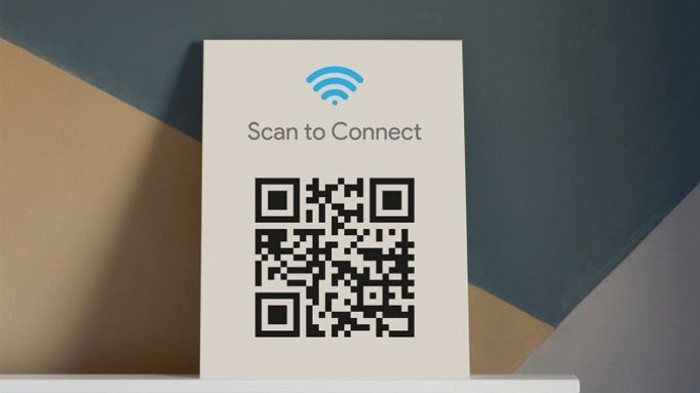
Leave a Reply